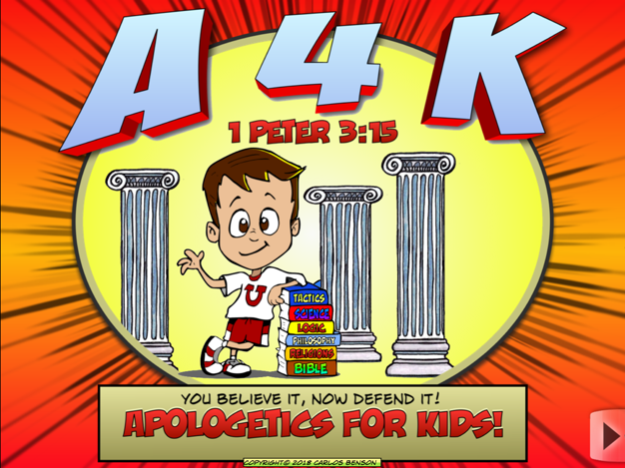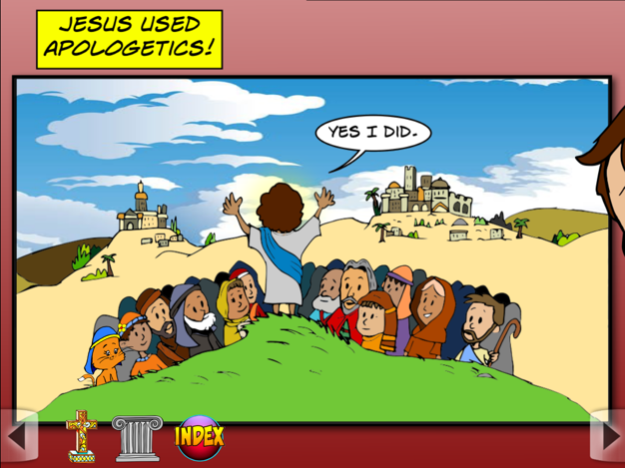Apologetics For Kids! 1.10
Continue to app
Free Version
Publisher Description
A simple introduction to Christian Apologetics for younger minds and their parents.
Fun, interactive, animated book app for kids.
Swipe to turn pages.
2.0 update! What's new?!
-Audio for narrator and Gabe! Use the new narrator button to listen.
-Mica got a facelift on a certain page (it was needed!)
-Took out the harrowing robot tale in the middle of the book and moved it to the end to let the lesson flow better.
-Some other minor corrections.
-More to come in future updates...eventually :)
1.0
A simple introduction to Christian Apologetics for younger minds and their parents. Learn what Apologetics is all about and how you should be preparing yourself to answer anyone who asks you for a reason for the hope that is in you. Always be ready! You're never too young to get informed.
Gabe didn't know that it was a commandment in the Bible to be ready to answer questions and give a defense of his Faith. His snarky robot Skepto isn't much help. See how he learns something that will change his life!
The first Christian Apologetics APP for kids! Goofy antics and loaded with information and resources!
- Create your own interactive book app at www.talespring.com.
- Find more great books at books.talespring.com.
Jan 28, 2019
Version 1.10
- Updated content.
- Updated for improved performance on newer devices with larger screen sizes.
About Apologetics For Kids!
Apologetics For Kids! is a free app for iOS published in the Reference Tools list of apps, part of Education.
The company that develops Apologetics For Kids! is Carlos Benson. The latest version released by its developer is 1.10.
To install Apologetics For Kids! on your iOS device, just click the green Continue To App button above to start the installation process. The app is listed on our website since 2019-01-28 and was downloaded 2 times. We have already checked if the download link is safe, however for your own protection we recommend that you scan the downloaded app with your antivirus. Your antivirus may detect the Apologetics For Kids! as malware if the download link is broken.
How to install Apologetics For Kids! on your iOS device:
- Click on the Continue To App button on our website. This will redirect you to the App Store.
- Once the Apologetics For Kids! is shown in the iTunes listing of your iOS device, you can start its download and installation. Tap on the GET button to the right of the app to start downloading it.
- If you are not logged-in the iOS appstore app, you'll be prompted for your your Apple ID and/or password.
- After Apologetics For Kids! is downloaded, you'll see an INSTALL button to the right. Tap on it to start the actual installation of the iOS app.
- Once installation is finished you can tap on the OPEN button to start it. Its icon will also be added to your device home screen.